| Forgot Mi Account Password - How to Solve ? So there are many users who forget mi Account password and they end up in a situation where there Xiaomi phone gets locked due to trying Multiple wrong patters and Pins. In that case Only thing you can do is entering your username and password to Unlock Mi Phone, But what if you can't remember ? Then you can Follow our Guide to Download Mi Account unlock tool to Remove Mi Account From Xiaomi Phone. So if you Forgot Mi account password and want to Remove Mi Account from Redmi Phone then the only possible way is to Bypass the Mi cloud verification to enable your Device or by removing the Mi Account from your Phone. The Xiaomi unlock tool is the best method to Solve your problem. You need not to worry about anything if your phone gets locked or you forget username. In this guide we will tell you the easiest way to Download Mi Account unlock tool to recover your password. The Mi unlock tool works almost on every Xiaomi Device So you can Follow all the steps and get back your device without any complex steps. Download Mi Account Unlock tool Steps to Unlock Mi Account using Mi Unlock tool
|
Tuesday, April 28, 2020
Reset Remove Mi password || By Pass Account verification For ALL MI / Xiaomi Mobile phone
Subscribe to:
Post Comments (Atom)
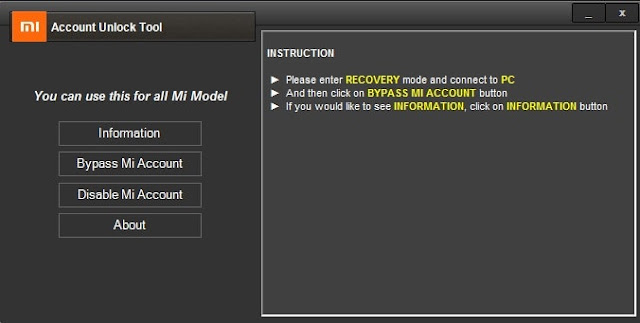

No comments:
Post a Comment